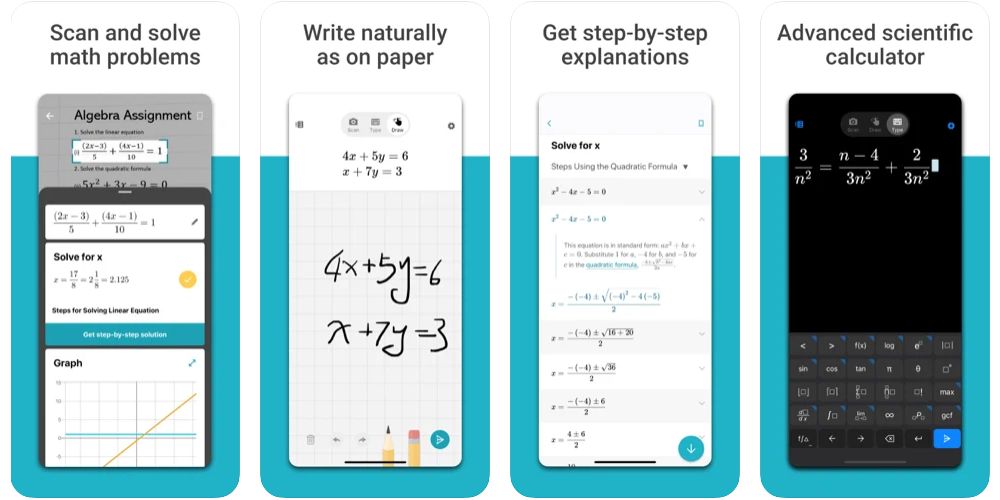The Microsoft Math Solver is an excellent application for solving mathematical problems and provides in addition definitions for mathematical concepts and graphs. This software is available for iPhone and Android phones. Whether you are a student, an engineer, or someone who needs a quick solution, this tool can help.
How does Microsoft Math Solver work?
The app provides three ways to enter equations. On a touchscreen, you can simply draw the equation. This even works if your handwriting isn’t that neat. My writing, for example, is not always easy to decipher with others. But the Microsoft Math Solver did get it right. I was seriously impressed.
The second option to input your equation is to take a picture of it with the camera of your smartphone or tablet. This is probably the easiest option. You can just quickly write your equations down, take a picture, click a button, and your problem is solved.
The third option is to type your equation. I would say this is the least convenient option. Why? Because it is much easier to draw the different mathematical symbols.
What do you get?
First of all, you will see step-by-step how the equation gets solved. If, for example, your equation was y=x2, then the app will show you, how to solve that equation for x. In addition, the Microsoft Math Solver will show you a graph for this mathematical problem. You will also see similar problems, videos, worksheets you can download as a PDF file, and web search results.
Note: It seems that this app was available as a desktop version in the past. This is unfortunately not true anymore. There are many other good tools available for the desktop computer (or laptop) and we will try to find a good one at some point. However, since pretty much everyone now owns an iPhone or an Android smartphone or tablet, this should not be a big issue.